Instructions for Presenters and Chairpersons
【1】Instructions for Presenters
Presenters are requested to display their posters and make presentations at the designated venue according to the prescribed schedule and format. Please arrive at your session venue at least 15 minutes before the scheduled start time. Kindly review the following details and prepare accordingly.
Important Notes for Presenters
① For General Presenters
Presentation Formats and Details
The general presentation formats are as follows:
1. Keynote – 30 minutes total
Oral – 15 minutes presentation + 5 minutes discussion
Workshop – 60 minutes total
Please use slides (no limit on the number of slides) for your presentation (see section ② for oral presenters).
2. Poster Presentations
Please stand by your poster during the designated time.
- Odd-numbered posters (P1, P3, ...): first 45 minutes
- Even-numbered posters (P2, P4, , ...): last 45 minutes
Please present as appropriate during the designated time.
Poster Setup Guidelines
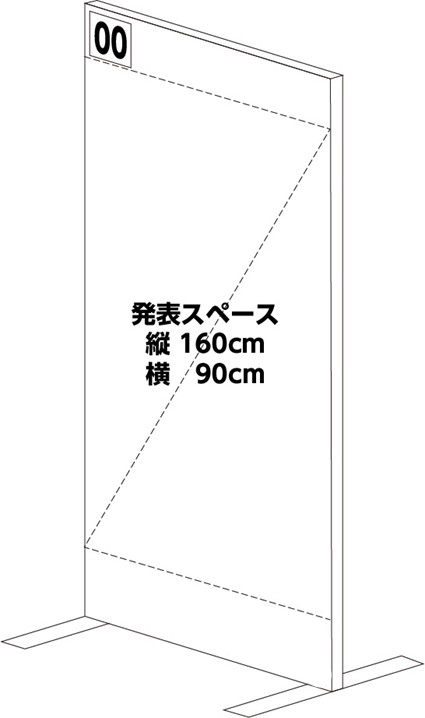
- Please prepare and display your presentation title, affiliation, and name yourself.
- No check-in is required for poster presenters. Display your poster at the designated board.
- Push pins will be provided at each panel. Do not use adhesive tape.
- Poster space dimensions: 160 cm (height) × 90 cm (width). Ensure legibility from a distance.
- Leave the top left corner blank for the presentation number label (15 cm × 20 cm).
- Disclose any conflicts of interest at the bottom of your poster.
- Posters must be displayed and removed within the specified time. Unremoved posters will be discarded.
| Pasting Posters | 26th (Sat) 9:00-11:00 |
|---|---|
| Poster removal | 26th (Sat) 16:00-17:00 |
② For Oral Presenters (Keynote, Oral Session, Workshop)
Presentation Notes
- Presentations must be in PowerPoint or Acrobat (PDF) format. (Single-screen projection only)
- Presenter View is not recommended.
- Follow the session chair’s instructions. Remain seated until discussions conclude.
- Observe your allocated presentation time strictly.
- A laser pointer will be available on the podium.
Presentation Data Submission
- No formal check-in desk. Bring presentation data via your own PC or USB flash drive.
However, if you bring your own PC, please connect it to the venue during available time in advance to test it out. - Arrive at the operator’s desk at least 15 minutes before your session starts.
If Bringing a USB Drive
- Only USB flash drives are accepted.
- Save only the finalized presentation file. File name: PresentationNumber_PresenterName.ppt(x)
- Use only the following fonts: Times New Roman, Arial, Arial Black, Arial Narrow, Century, Century Gothic, Courier, Courier New, Georgia.
- Ensure embedded videos work correctly.
- Operate your presentation using the podium PC with mouse and keyboard.
If Using Your Own Laptop
- Please check the connection to the venue's equipment and conduct a test screening in advance during some free time.
- HDMI is the standard connector. Bring your own adapter if needed.
- Ensure correct external display output.
- Disable screen savers and sleep mode.
- Bring a power adapter. Battery-only use is discouraged.
- Save your presentation to your desktop for easy access.
- Bring a backup USB drive.
【2】Instructions for Chairperson
No check-in is required for session chairs. Please arrive at your session venue at least 10 minutes before the start. We kindly ask for your cooperation in ensuring the session runs on time.
![10th NETWORK OFINTER-ASIAN CHEMISTRY EDUCATORS [10NICE] CONFERENCE 2025](../common/images/header_logo.png)